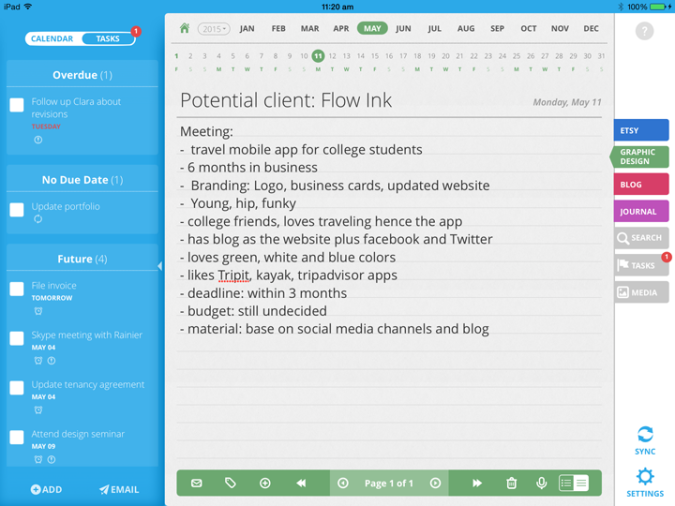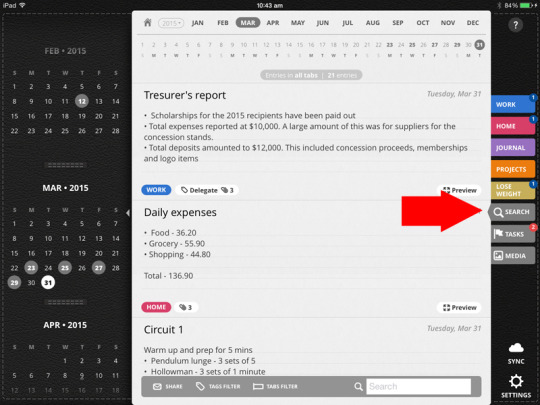Success doesn’t come overnight to most people. It takes years of hard work, talent, sometimes connections and luck to get where you want to be. But most importantly, it takes a productive set of habits to slowly but surely reach your goal and become a winner in your field.
Here are some of the productive habits of successful people that you might want to emulate in your life:
1. Get up early
Most CEOs and people of high positions all attest to getting up and starting early. Not only because you can do more but because our brains are sharpest two and a half to four hours after waking. So start that habit of getting ahead by rising early.
2. Have a plan.
“What good shall I do today?” Asking yourself this question keeps you focus on your life goals or even the shorter ones and makes you feel more accomplished by the end of the day.
- You can create tasks right on Daily Notes. Schedule them as a one-time or recurring task if you prefer and check off your accomplishments by the end of the day –