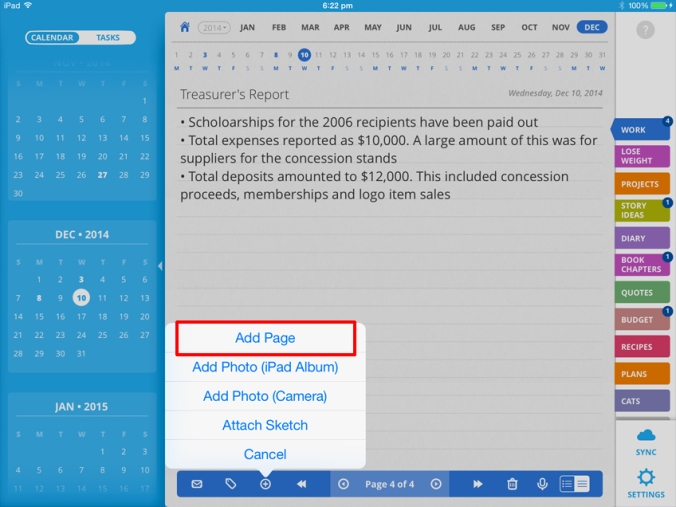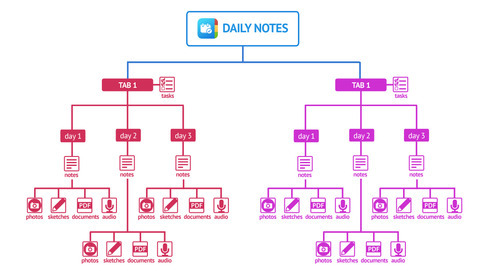How to Move a Page in Another Tab
It’s easy to move a page in another Tab or day*. This function comes handy in case you’ve misplaced a note in the wrong Tab or date in Daily Notes. Here’s how you move that page:
Go to the Tab where the note is located then tap on the summary icon located at the bottom toolbar.
Go through your notes or quickly search for a specific note by typing on the Search box on the bottom toolbar.
Continue reading