Visit iTunes to look for more awesome reviews from users themselves, on Daily Notes.
Download the Daily Notes App ($5.99 only)
Like us on Facebook
Follow us on Twitter
Visit iTunes to look for more awesome reviews from users themselves, on Daily Notes.
Download the Daily Notes App ($5.99 only)
Like us on Facebook
Follow us on Twitter
A planner is a must if you want to stay sane and organized. It’s a great life management tool that enables you to keep track of your day by taking note of your appointments, events, tasks and more. Franklin Planners are a classic sample of such a powerful amenity, letting you also add your notes.
You might be fond of your planner but maybe, you’re now looking for a modern version, an app with some similar features, that you can use both on your iPhone and iPad devices. You can actually turn Daily Notes into that beloved, classic time management tool.
Here are some ways of turning Daily Notes into your very own Planner.
1. Create multiple sections.
Daily Notes has Tabs, which acts as sections, similar to a Planner. In these Tabs, you can sort and keep your notes, photos, even PDF attachments, sketches and voice recordings. Set up multiple Tabs for the different aspect of your life: Work, Personal, Projects, Workshops and more. You can even set up a Tab for your Master Tasks lists. You can also have a Tab for Addresses and Contact Information, just like a Planner.
New to Daily Notes? Here’s a basic explanation on how it works.
Download the Daily Notes App
Like us on Facebook
Follow us on Twitter
You might have several tabs in Daily Notes filled with notes already and you might be wondering how you can export all notes from one tab or export selected entries from each tab. Here’s how you do it:
Export All Notes from a Specific Tab
1. Go to the Search Tab.
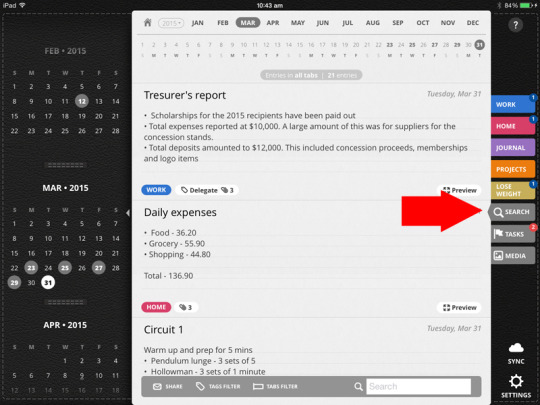
Becoming organized has never been more important especially at this fast paced, multi-tasking life. The overwhelming everyday schedules and the occasional impromptu events seems more manageable, giving you more control on how to handle your time and bringing you closer to your goals. It leads to more productivity, less stress and more time for yourself and your family.
Daily Notes can help you get organized. Here’s how:
Organize Your Life: Categorize
Start by thinking about the different aspects of your life and separating them by “Tabs” in Daily Notes. Tabs are like folders, where you can organize your notes, photos, sketches, PDFs and even audio recordings.
Below are a few examples for Tabs:
© 2024 Daily Notes App
Theme by Anders Noren — Up ↑