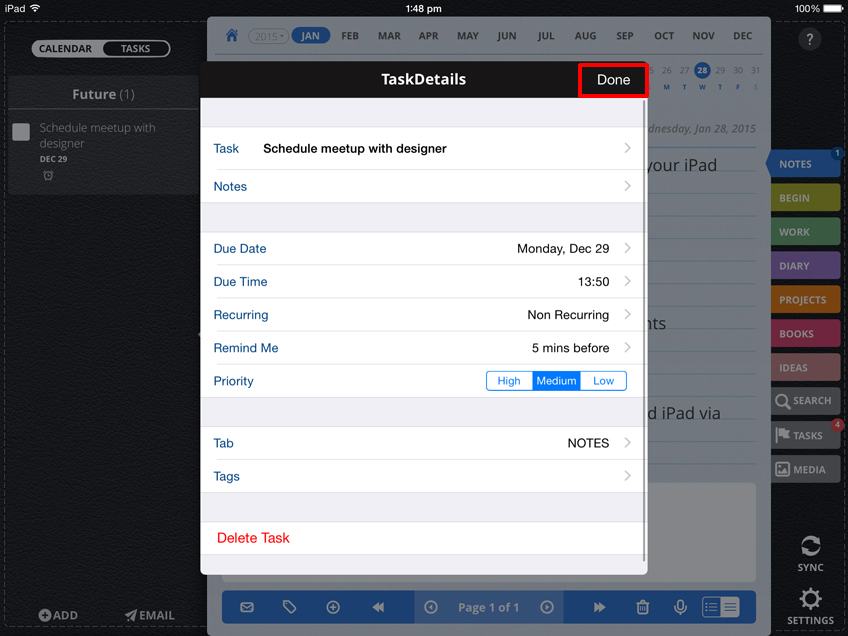You think Daily Notes is only for note taking, voice recording and listing reminders? Here’s some personal insights from our users on how they fully utilize Daily Notes:
1. Personal project organizer
Stumbled on it and fell in love ★★★★★
by CMD925 – Version – 8.2 – Apr 5, 2015
“I accidentally stumbled across this app browsing apps and installed it. In no time flat I found myself using it incessantly and relying on it for reminders, memory jotters , recording ideas, memorialize events, and a menu of other things. Easy, well organized with more customizations than I’ve ever seen (paid version) I’m still in love with this app after 4 months of use.”
2. Time management program